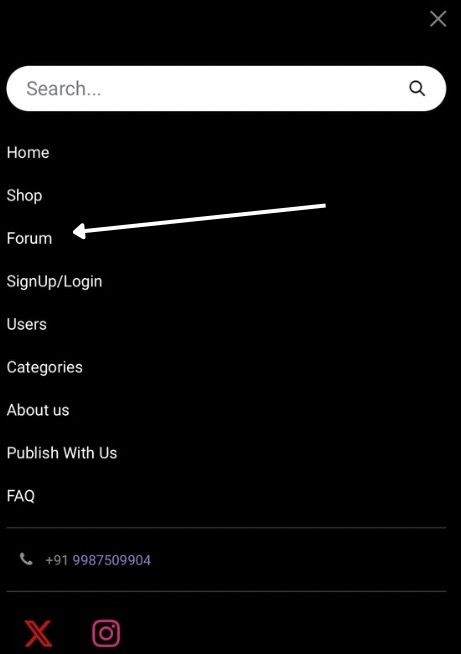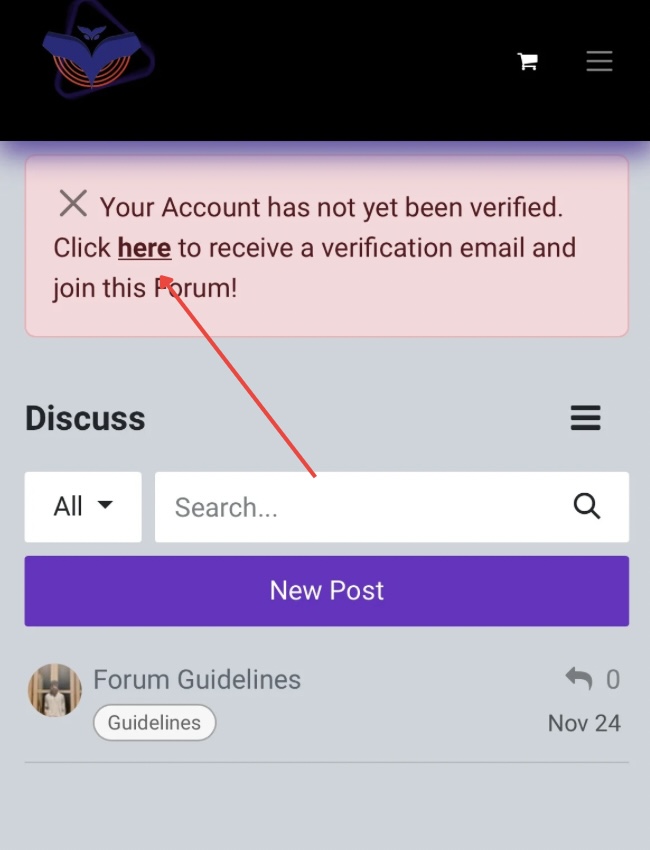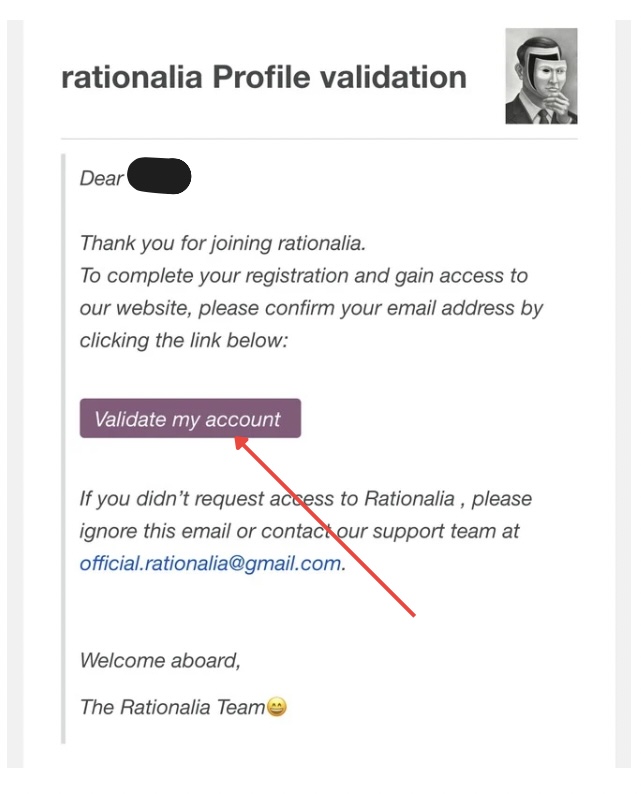STEP 1: LOGIN OR CREATE AN ACCOUNT
1.Visit the login page of our website.
2. If you already have an account, enter your credentials and click Log In.
3. If you don’t have an account, click Sign Up to create one.
4. Fill in the required details and follow the prompts to set up your account.